HOW TO DRAW GRAPHS IN MS-WORD
STEP 1
From the drawing bar, click on the rectangle box highlighted in orange color in the following screen shot. A box will appear like that:
STEP 2
Now from the arrow box highlighted in orange color in the following screen shot, you can draw lines.
STEP 3
Now go to the “Autoshapes” option as given in the following screen shot. Options box will appear.
STEP 4
Go to the “basic shapes” option. Another option box will open as given in the following screen shot.
STEP 5
Go to the “arc option” as highlighted in the following screen shot.
STEP 6
Now draw that “arc” line for making indifference curve. It will appear as given in the following screen shot.
STEP 7
It is concave graph. From the green dot around this curve, you can move its direction. Move it in the convex shape as indifference curve look like. It will be as given in the following screen shot.
STEP 8
If you want to draw simple straight line like “budget line” with the indifference curve, you can draw it from “lines” option highlighted in orange color in the following screen shot.
STEP 9
If you want to write in the graph then go to the text box in which “A” is written as highlighted in orange color in the following screen shot. A box will appear in which you can write any thing about the figure.











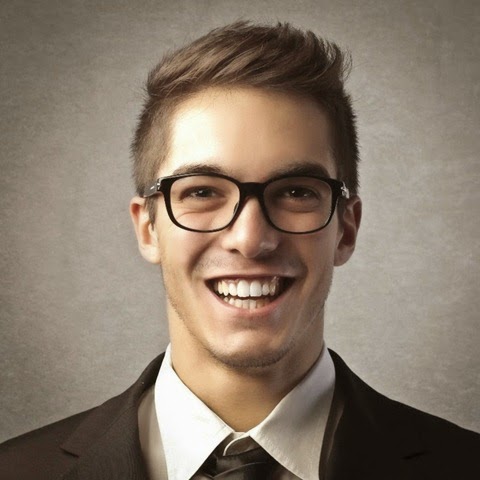
0 comments: