All students who took a new project in Fall 2017 semester | Complete Details about Test Phase |
Dear Students,
Following are the detailed guidelines for Test Phase:
What is Test PhaseCS619 project team has taken additional measures to make students improve their software programming skills. For this purpose, we will take students in learning the project development and test session. Students who will pass this Test Phase will be allowed to proceed with project.
Students unable to pass test phase, cannot proceed in the project. In this case the Test Phase on VULMS will be set as ‘Needs Improvement’. Such student will be given another chance after completion of 2 semesters in the project. Then such student can take CS619 course in 3rd semester starting from current semester, as per CS619 policy.
The contents for learning material for test phase shall be provided by respective project supervisor. For this purpose, students must contact respective project supervisor well ahead of starting date of Test Phase so that students can learn the programming skills before attempting Test Phase.
The problem statement file for Test Phase will be updated on the mentioned start date of Test Phase under CS619 Assignments section if it is not, immediately contact your project supervisor.
What is Test PhaseCS619 project team has taken additional measures to make students improve their software programming skills. For this purpose, we will take students in learning the project development and test session. Students who will pass this Test Phase will be allowed to proceed with project.
Students unable to pass test phase, cannot proceed in the project. In this case the Test Phase on VULMS will be set as ‘Needs Improvement’. Such student will be given another chance after completion of 2 semesters in the project. Then such student can take CS619 course in 3rd semester starting from current semester, as per CS619 policy.
The contents for learning material for test phase shall be provided by respective project supervisor. For this purpose, students must contact respective project supervisor well ahead of starting date of Test Phase so that students can learn the programming skills before attempting Test Phase.
The problem statement file for Test Phase will be updated on the mentioned start date of Test Phase under CS619 Assignments section if it is not, immediately contact your project supervisor.
Submission Procedure
Students must attempt and submit their complete folder (Code/Database/Any other files related to Test Phase solution). The students will use the development tools as per their project for which they can consult with respective project supervisor. Students must submit the solution file within the due date on VULMS. No submission after the due date will be accepted. After submission, viva will be conducted based on learning contents for test phase.
Students must attempt and submit their complete folder (Code/Database/Any other files related to Test Phase solution). The students will use the development tools as per their project for which they can consult with respective project supervisor. Students must submit the solution file within the due date on VULMS. No submission after the due date will be accepted. After submission, viva will be conducted based on learning contents for test phase.
In case of two group members, Viva will be conducted on individual basis, but the submission file shall be submitted only by one member.
Take care about last dateNo submission via Email will be accepted unless some student finds the problem in uploading the file. In such case the student can upload the file within due date on google drive and then share it via Email with respective project supervisor. Help about Google drive can be found here:https://support.google.com/drive/answer/2424384?hl=en
There will be no extended date thus the last date mentioned on VULMS will be last and final date. Students shall submit their file properly and within due date on VULMS or via Email as described above. So, make sure that you start learning as early as possible to attempt the coding problem easily. And then submit it as described above.
Activities after submissionAfter the submission of solution file by the students, they will be scheduled for viva. For this viva, students will be scheduled on a working day on which they may visit their nearest VU own Campus to attend the session. Contact respective project supervisor for details about Test Phase viva scheduling, immediately after you submit Test Phase on VULMS.
If you are an overseas student then you can attend your viva at your place, so check the following link for complete guide for the use of Skype:http://vulms.vu.edu.pk/Courses/CS619/Downloads/rulesskypenew.doc
Check your emails and interact with supervisor to know how you shall proceed with your test phase viva.
Activities after VivaIf a student clears Test Phase, then such student can submit final deliverable.
Activities after VivaIf a student clears Test Phase, then such student can submit final deliverable.
In case if one group member clears Test Phase viva, but 2nd group member cannot clear it, then the respective project supervisor will break the group. So that the group member who passed, can proceed with next deliverable in the project.
Important Things to Note:- You must have your project in running state. And you should be able to open the source code of application in any IDE or any text based editor e.g. Notepad, Wordpad.
- Make sure to open source code of the application before start of your viva.
- When your time starts, you shall request your project supervisor to start your viva by sending message on supervisor’s Skype ID
For any further query, you shall contact your respective project supervisor.



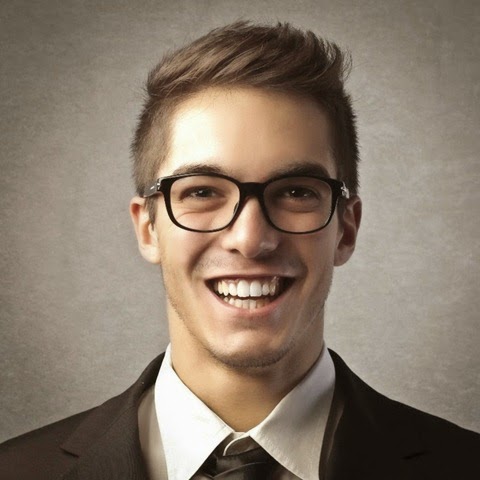
0 comments: